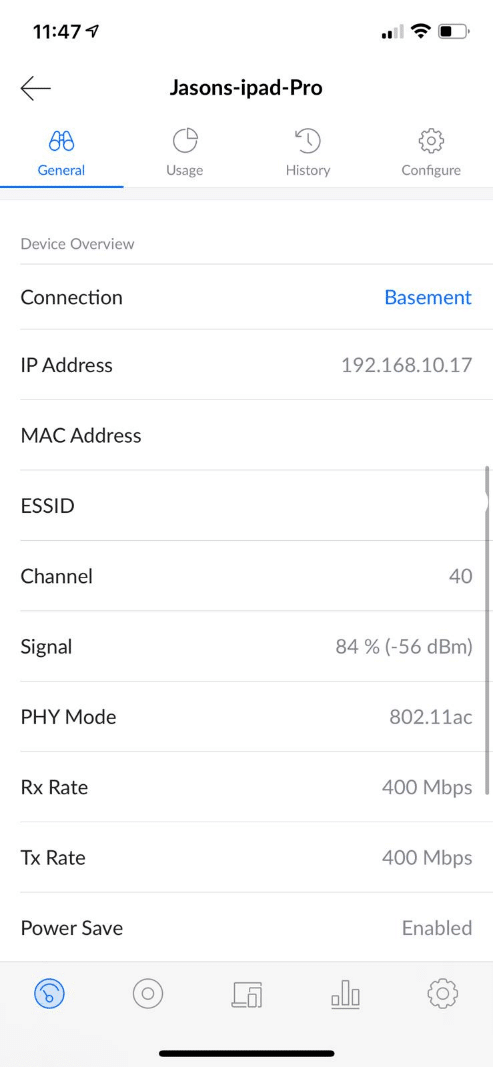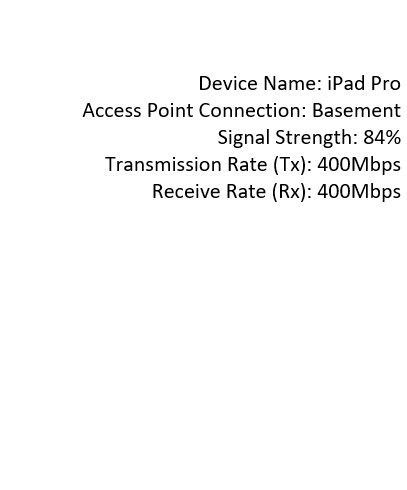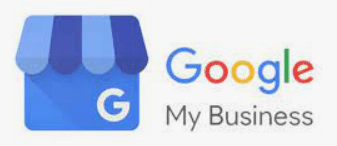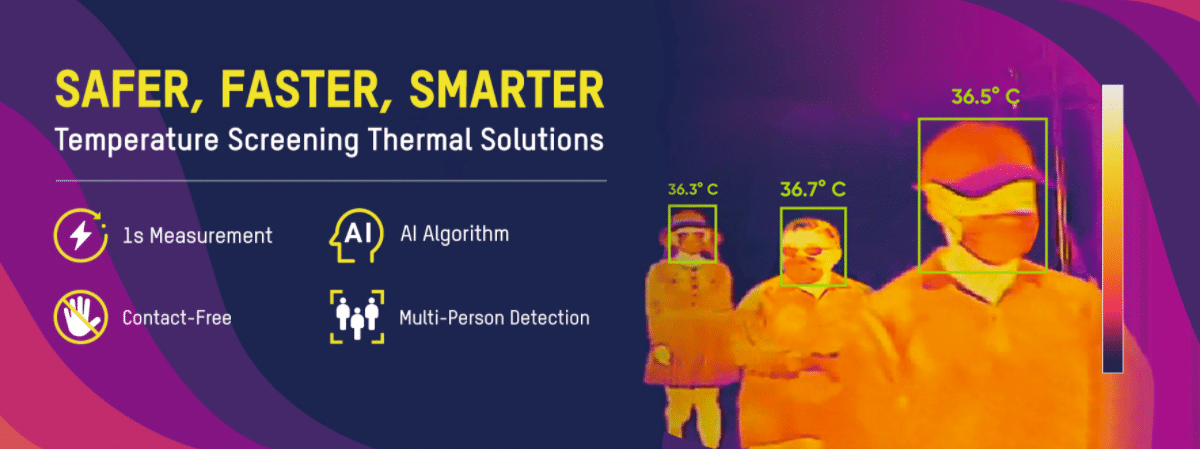This article is your Mesh WiFi Unifi Install Guide. Get access to your network on the app. Further details will be sent via email to get access to the Unifi Cloud Controller.
You have now had your Unifi WiFi Network installed, and access to your Unifi network site! At Smart WiFi, we aim to give you as much information as possible to show that value as to why you have chosen an installation with us.
First start here:

Unifi Network App Downloads:
Connect to a controller via its ‘IP address’, then enter the username and password (you will receive this via email)
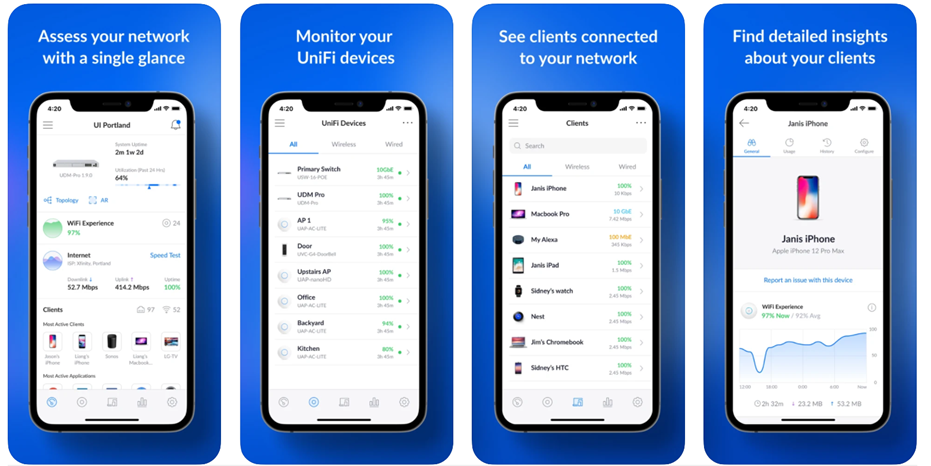
Lets take a look around at the app, so you get to understand your Wi-Fi network, and how well your devices are performing. You will notice that some devices are better at receiving Wi-Fi others! Depending on your setup, you will have some or all of the features below:
UniFi Network helps you set up and manage your UniFi Network devices, as well as enjoy full oversight and control of your network’s traffic, security, and wireless performance. Whether you’re administering a single network or remotely managing multiple sites, this app also allows you to:
• Set up and adopt new UniFi switches and access points.
• Create and customise wired and WiFi networks.
• Assess network traffic and client utilization in real time.
• Block unwanted network devices, set speed limits, and check connectivity information.
• View alerts that help you instantly triage network issues and identify instigating devices.
Deeper Dive
here we can take a look at how different types of devices are performing:
Get more out of your installation: Limiting the bandwidth of devices
You can only limit wireless devices if you have a unifi access points only. IF you have the USG (Unifi Security Gateway), you can limit both wired and wireless devices.
- Create the custom bandwidth profiles:
Unifi app > Settings cog > Advanced Features > Bandwidth Profile
Add bandwidth profile > name (e.g. Limited) > Set limit download and upload to around 20mbps
- Select the devices to be assigned to the profile:
Unifi app > Clients > Select wireless/wired client > Configure > Bandwidth Profile
Wait up to 60 seconds for change to be implemented
Thank you for reading the Mesh WiFi Unifi Install Guide
You can see more installs of ours at:
For more information, reach out to us at here!